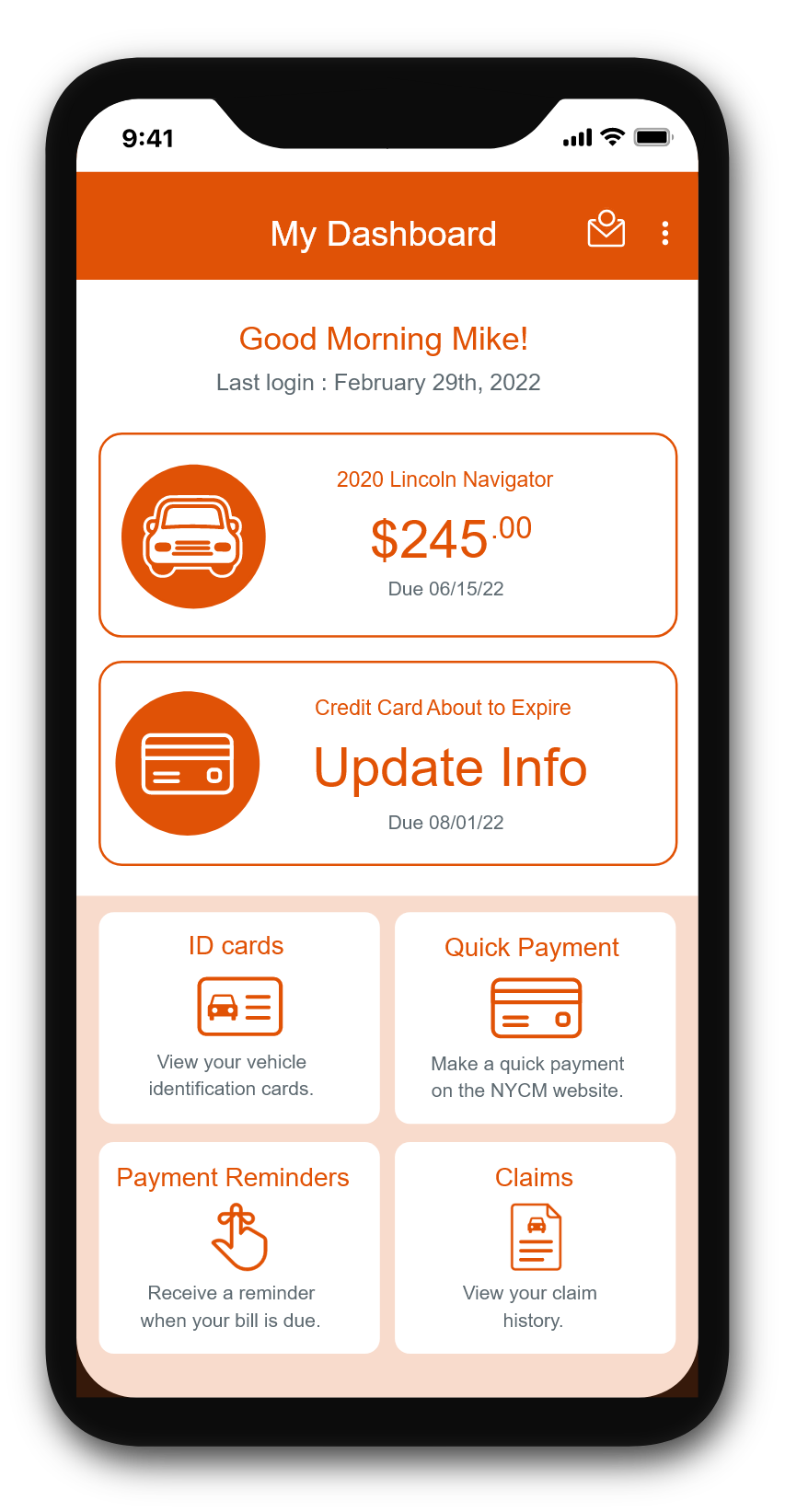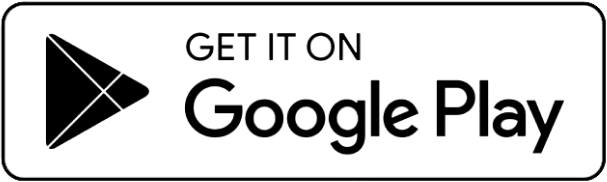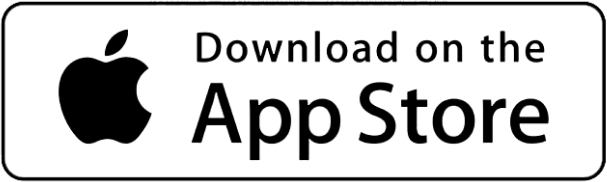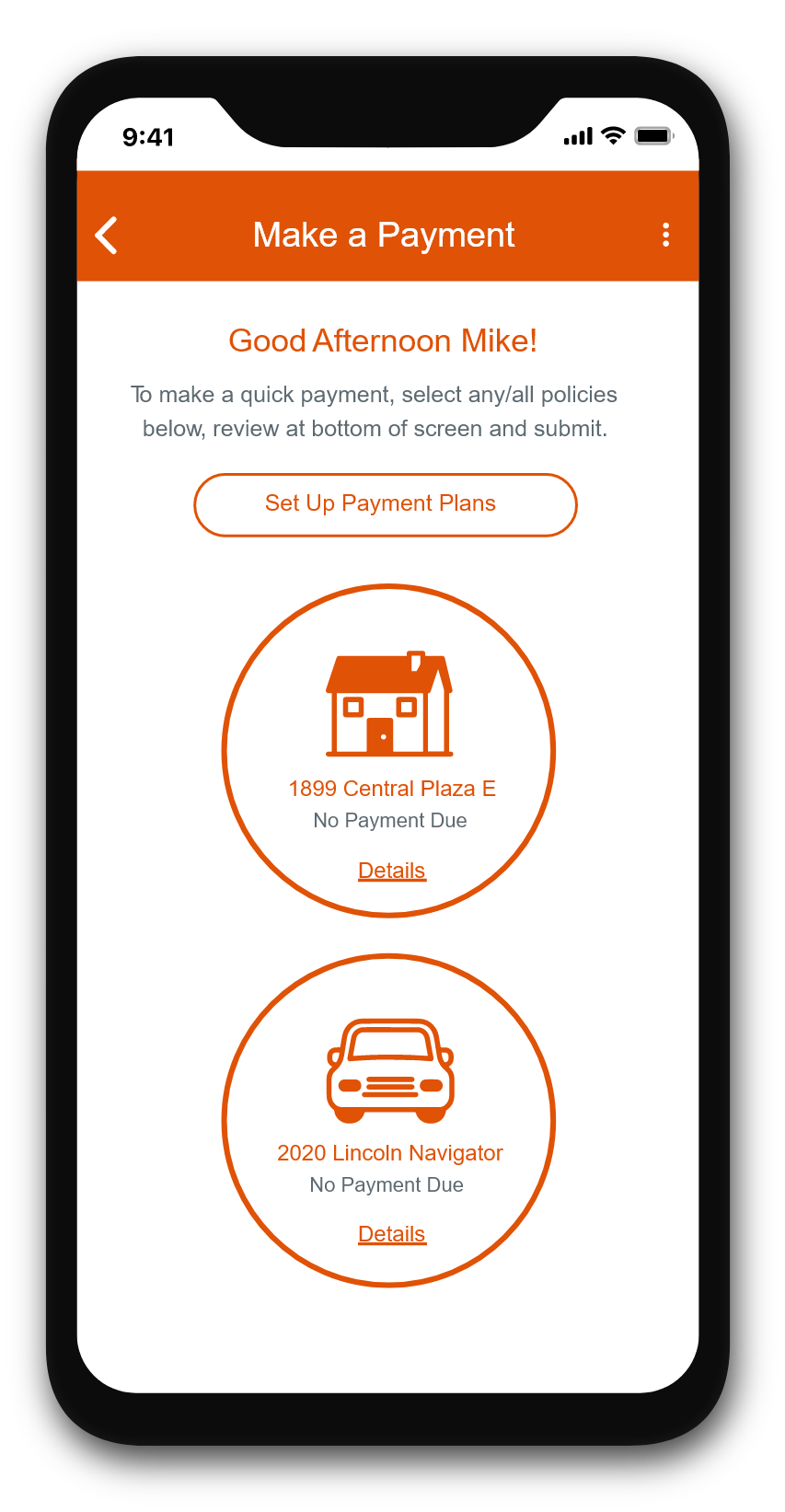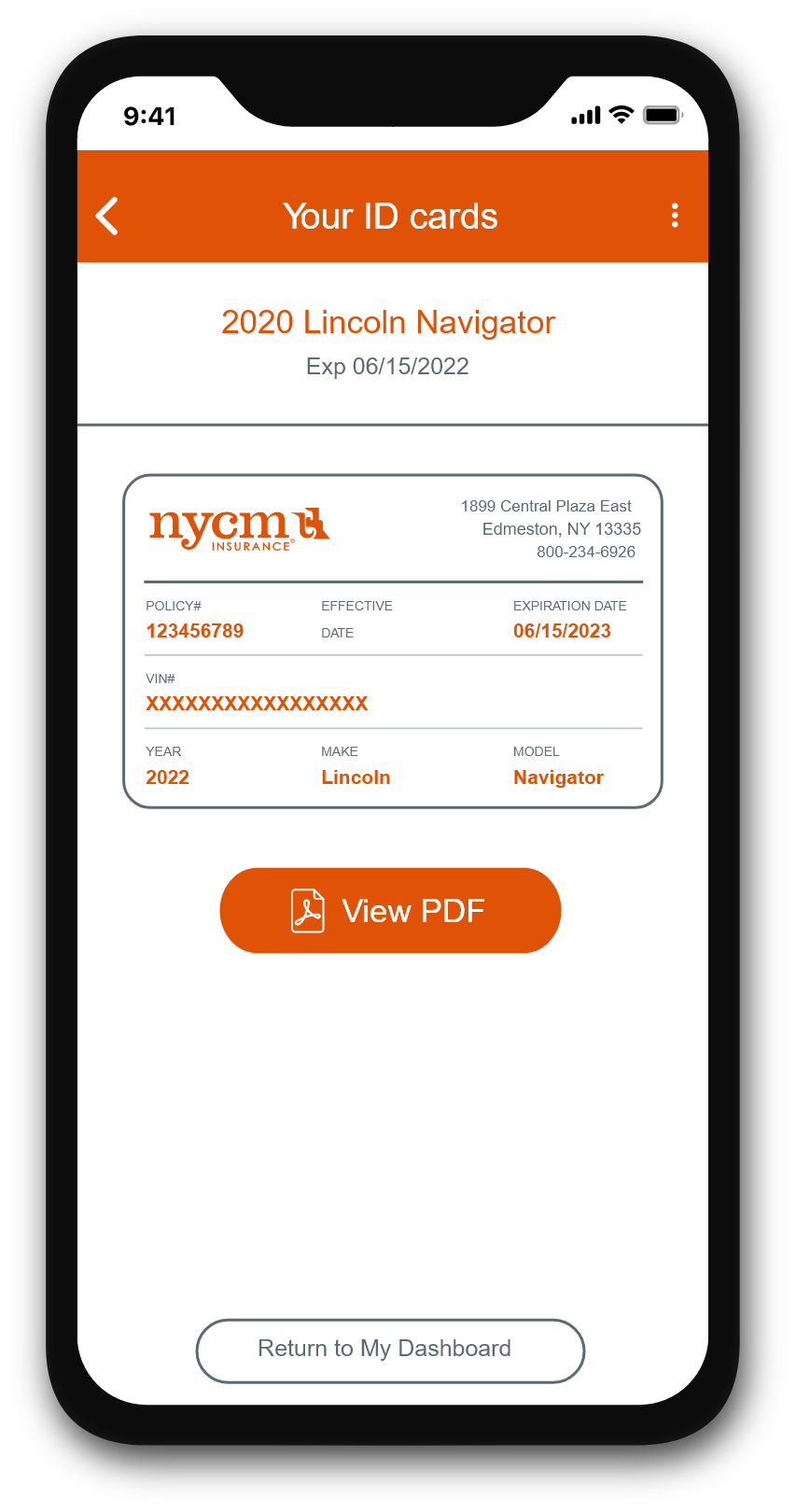NYCM Insurance Mobile App
Using the camera on your mobile device, scan the code to download today.
What do others think?
“
It is nice to be able to make a payment, update my email address,
home address, and view my claim history
”
“ Easy to navigate app! ”
Frequently Asked Questions
Yes, you will need to create an account if you do not have one, and then you can log into the app using your credentials.
You have two options to make a payment. The first option is to log into My Account from the Mobile App. You will see all available policies, due dates, and amounts due. You can use your stored payment method, if you have previously set it up.
The second option does not require that you log into My Account. You can pay your bill as soon as you open the app. Simply enter the details of the payment method and which policy you will be paying.
Yes! You will have the option to view your ID cards as a PDF and download the PDF to your device for easy access.
If you have questions about your My Account on the NYCM Mobile App, please contact us 24/7 at 1-800-234-6926 or visit nycm.com from 9:00 AM - 7:00 PM to send a chat message to our customer service team.
Ensure the NYCM Insurance app is up-to-date.
Most devices automatically update their installed apps; however, if you have opted-out of automatic updates, you'll need to visit your device's App Store for the latest version.
Apple Users: Visit the Apple App Store, search for "NYCM Insurance" and select update.
Android Users: Visit the Google Play Store, search for "NYCM Insurance" and select update.